Batch BMP to PNG Software
The ordered way of conversion PNG to BMP is as follows for the Online UniConverter.
And you are done!
Batch picture resizer by SoftOrbits is a tool that allows processing and adding watermarks and provides the facility to convert images in commonly used formats.
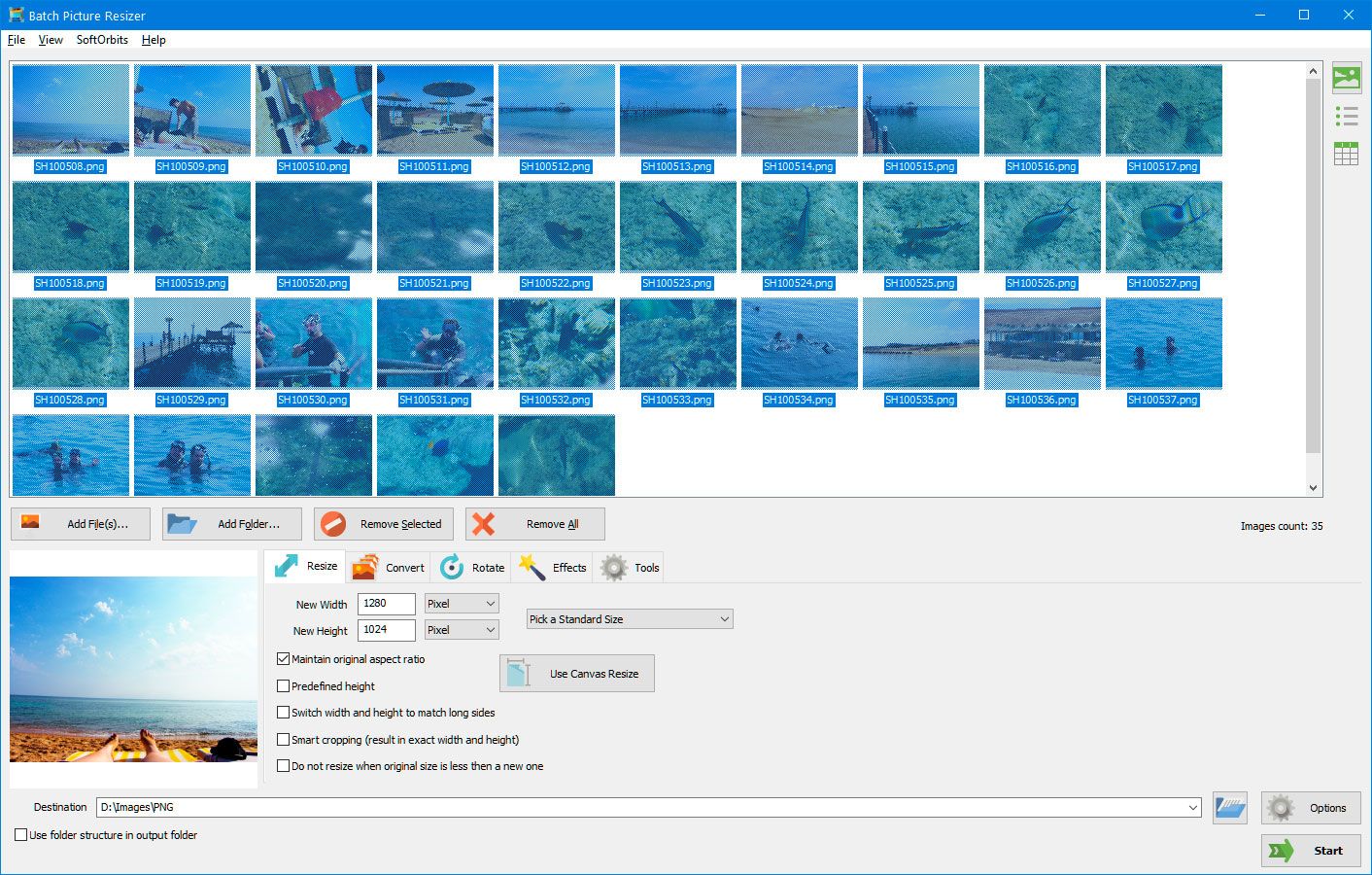
Converting images from one format to another is commonly used these days by photographers and many others. PNG means portable network graphics and BMP means bitmap images.
This BMP to PNG Converter by SoftOrbits changes the png format of the image to BMP. The quality of pictures remains the same, and desired results can be obtained without losing the picture's quality.
BMP to PNG Converter Download
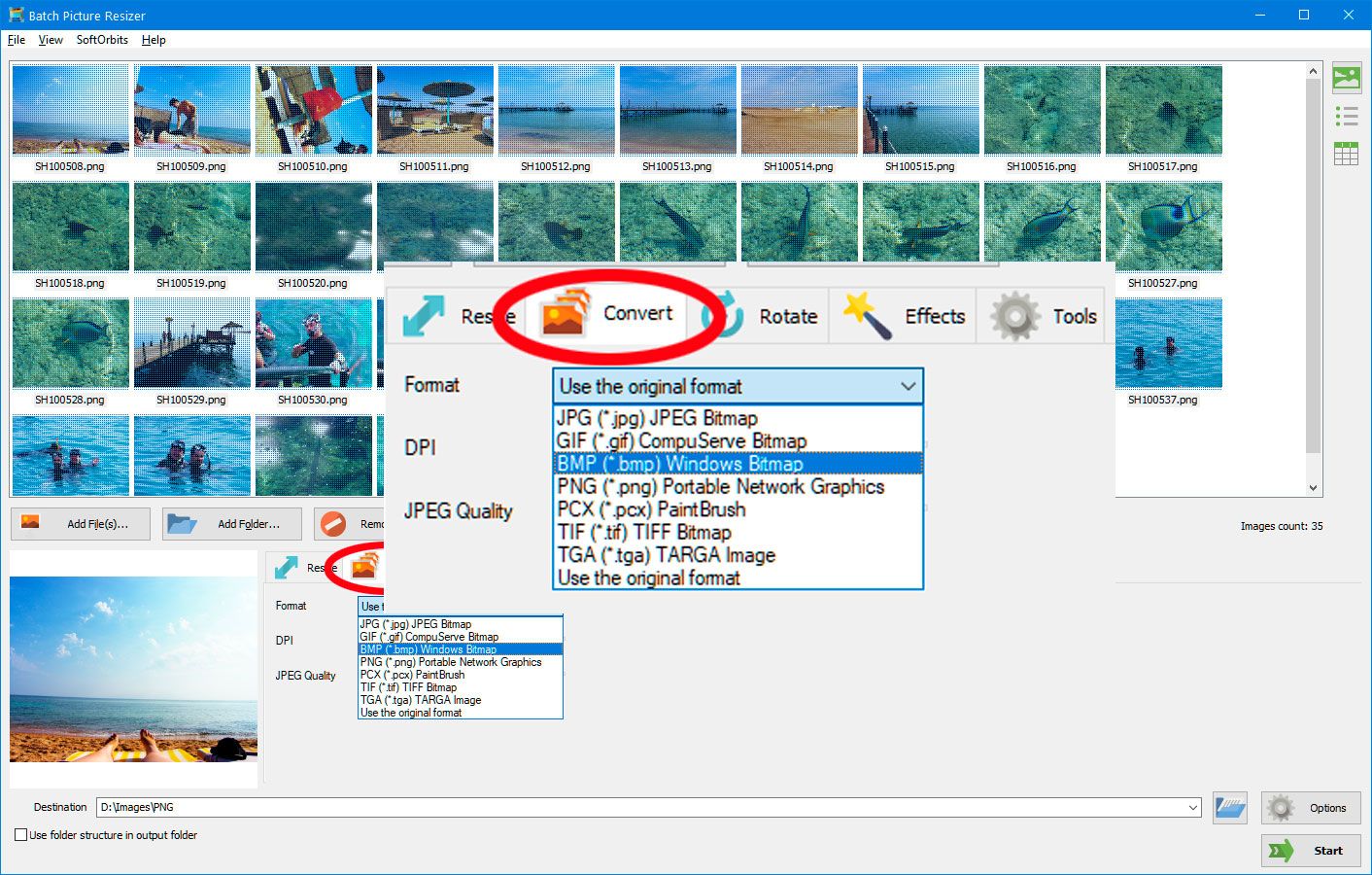
There are no payment methods for downloading the software for the first time. Moreover, if one has little storage space on his PC, it can be used and works by approaching the website. There is just a need for an internet connection only. Pictures can be uploaded and downloaded after conversion. There is no need to worry as you can easily change png to BMP.
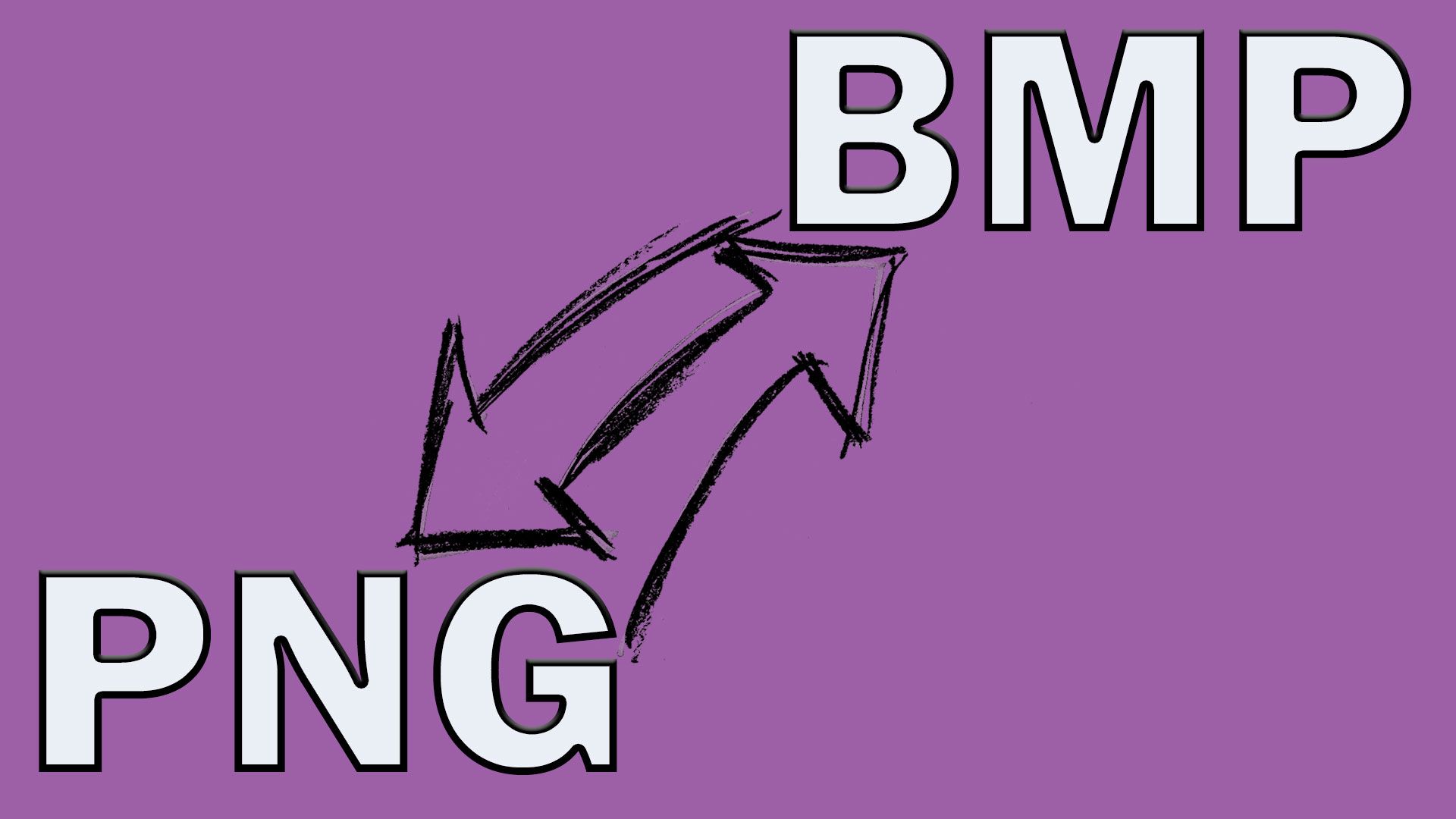
Changing png to BMP format through this editor is a far easier and time-saving task compared to old techniques, which took several days to convert multiple pictures. Resizing pictures using these tools doesn't make pixels unbalanced and does not make the resolution of the picture uneven. Moreover, there are many options where one can choose for styling pictures according to need.
Several options can be used for compression, adding and removing watermarks, and protecting the quality of the picture side by side.
This Bmp to PNG converter application can be used by photographers in their studios so that they can easily do their complex tasks. This resizer is easier to use and involves no complicated learning techniques.
The application features are user-friendly and can be used without additional skills. For people who are new in the field of picture editing, this BMP to PNG Converter download is very useful. This application is very easy to download and install on your PC. Its interface is user-friendly, and naive users can use it.
Difference between BMP and PNG

Before proceeding any further, you need to know about PNG vs. JPEG vs. BMP and PNG vs. JPG vs. BMP. There are several image formats in which pictures can be stored, such as JPG (joint photographic group), gifs (graphic interchange formats), BMP (bitmap images), and PNG (portable network graphics). These all are used as formats and file extensions in which they are stored. These are formats, but they differ based on size, attributes, and quality. BMP, PNG, and JPG have differences. These can be differentiated by noticing their attributes. Here are some of them:
How to convert PNG to BMP
Batch BMP to PNG Software
And you are done!
During the conversion of files from any file format to the other, maintaining the transparency of the files is difficult. BMP involves higher picture quality, and converting it to any other format and preserving the quality of the picture is risky.
While both formats involve compression quality, these measures could be used to change BMP to PNG format without losing its transparency.
Best Online Bmp to PNG converter
The converted picture can be downloaded without any cost. One can save the edited picture, and there is no requirement for large storage space. Here is how one can do this task using the website step by step.

Comments (0)